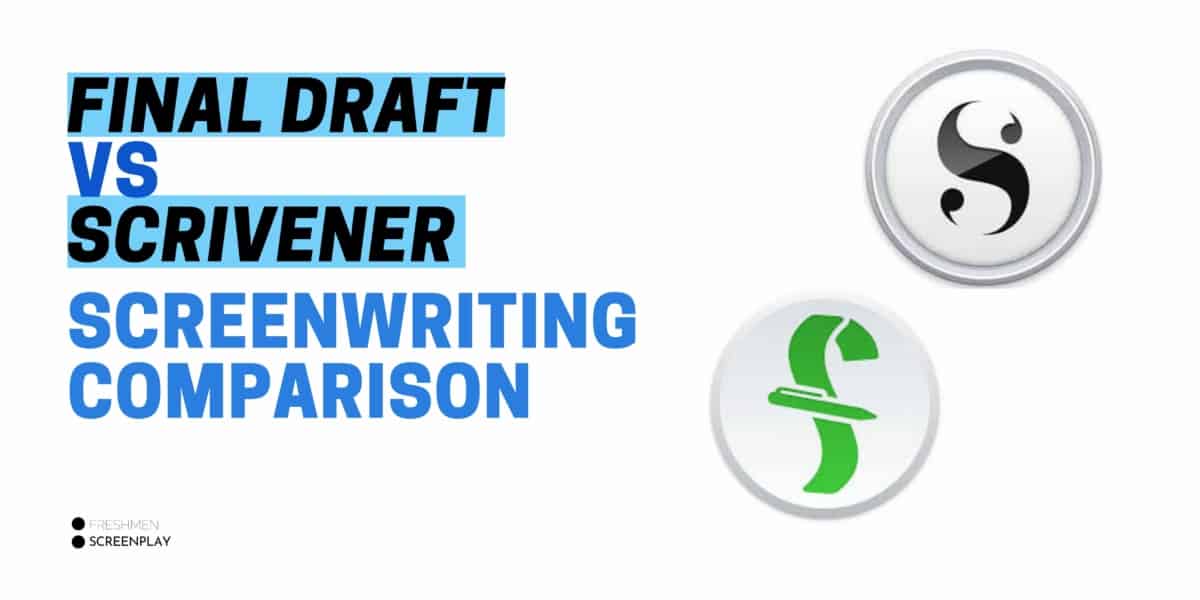This post will compare two of the MOST POPULAR screenwriting software programs, Final Draft and Scrivener.
Our first-hand knowledge and experience of both of these programs will give you insider knowledge on which one is best for you and why.
While Final Draft is still the industry standard, over 95% of Hollywood uses it. Scrivener is a versatile platform that offers all writers different options no matter what style they like.
Read on and find out.
Final Draft VS Scrivener Comparison Chart
| Comparables | Scrivener | Final Draft |
|---|---|---|
| User Interface Score | 4/5 | 4/5 |
| Ease of Use Score | 3/5 | 5/5 |
| Feature Score | 4/5 | 5/5 |
| Feature | Night Mode Change Tracker Collaboration View two different documents side by side Corkboard Index card mode Translate your novel to a screenplay | Night Mode Change Tracker Collaboration Speech to Script Image Insert Smart Type Suggested Alternate Dialogue Duel Dialogue Beat Bord |
| Cons | Learning curve | High cost |
| Supported Platform | Windows Mac | Windows Mac iPhone iPad |
| Export Options | PDF DOC TXT Kindle eBook Final Draft File Open Document Format Rich Text Format | PDF DOC TXT |
| Support | Phone | |
| Free Version | Free trial for 30 days | Free trial for 30 days |
| Price | $49 (macOS) and $45 (Windows) | $249.99/one-time payment |
Both of these screenwriting software’s are number one and three on our top ten software list.
Above is our simplistic table of comparisons for Final Draft and Scrivener. On the surface level, you can see they are very similar; however, you can see that we’ve scored Final Draft slightly higher than Scrivener in the ease of use and features category.
But with that comes a considerable price difference.
Let’s go into each one in more detail and talk more heavily about the negatives of each.
Scrivener

Scivener is one of the top programs not just for screenwriters but for writers in general. The Scrivener program allows you to write everything from screenplays, novels, poems, and much more.
You can switch back and forth from and to each document with a click of a button. So if you are much more than a screenwriter this program might fit you better than final draft.
Let’s go over the software in a bit more detail:
User Interface:
Like the rating I gave it above in the chart. Scrivener isn’t the best when it comes to the user at least comparing to other screenwriting software.
Luckly they give you plenty of tutorials in the program itself and on there site to help you through this. You can see this when you open the program for the first time.
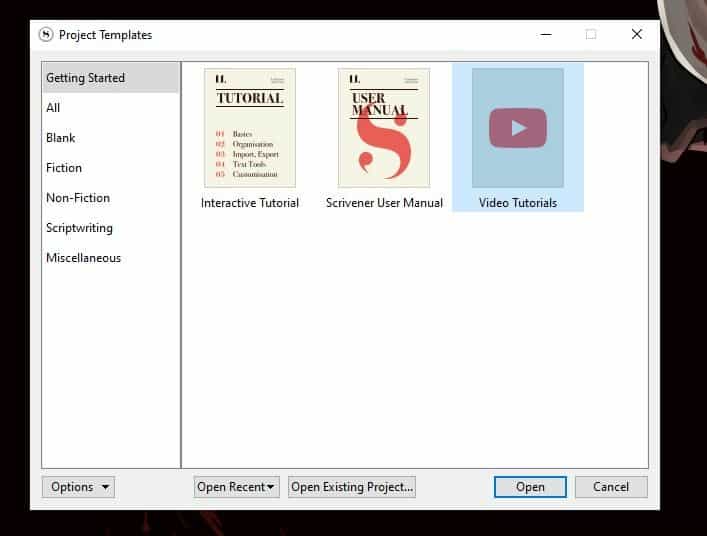
Operating Systems:
Scrivener is available for download for Windows and MacOS and IOS. The app features art ass robus as the destop ones but that seems to be true form all phone screenwriting applications.
Ease Of Use:
When you choose scriptwriting mode after opening the program you get here.
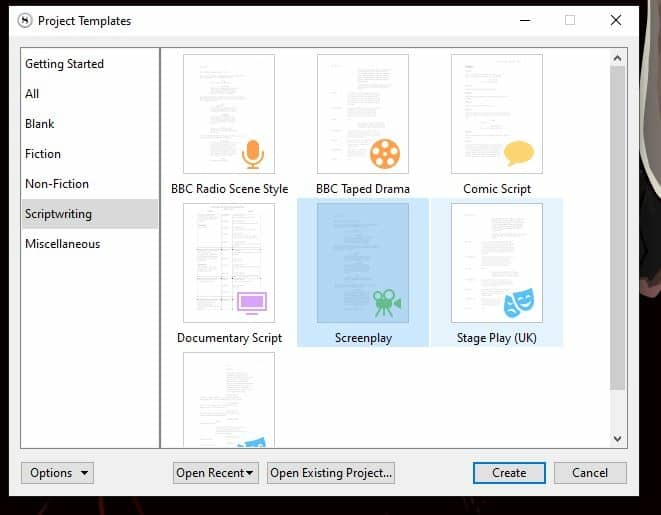
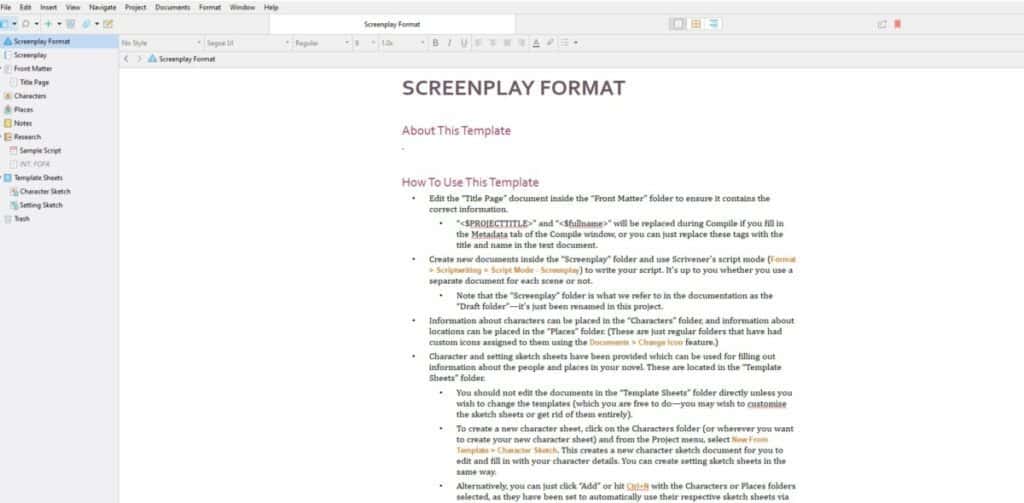
They give you options of designing your characters, locations notes and research before you start writing which is nice to see is a click away. Each one also has its own template so if you struggle to come up with anything you can also use one of theirs to flush out your ideas.
Negatives:
One neggitive that this program has is also its strength. Its can do everything but because it can do everything what it does well can get lost in all the features it comes with as far is organization of the software.
Pricing/Availability:
Just like Final draft all it takes is a one time payment to get the entire program free past the 30-day software. That one time payment is about $50.00.
Final Draft

Final Draft is the number one screenwriting software in the world. Anyone and everyone who has ever written a blockbuster movie have done it using Final Draft. Except for Tarrentino, but he uses pen and paper.
Industry leaders such as James Cameron and JJ Abrams use Final Draft if you like the writer or the director chances are they have used this program before.
Did you know that most competitors to Final Draft have an export option to the Final Draft? That’s how dominant this company is.
The Final Draft program was used in production on the following films:
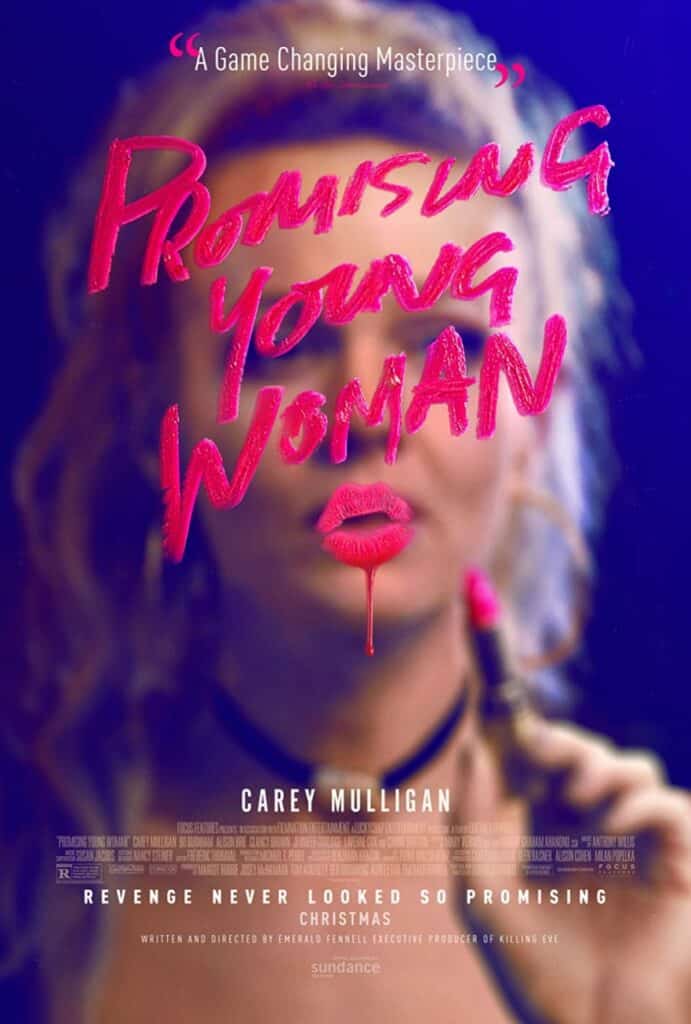
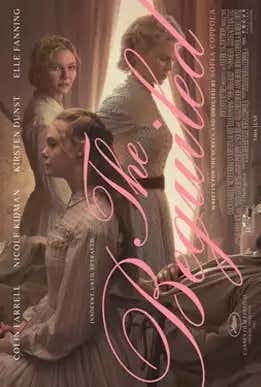
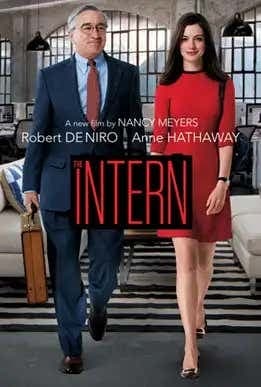
Final Draft is associated with premium quality, service with very high standards, and accessible writing screenplays. The current iteration of Final Draft is 12, with the software regularly upgraded for a smaller fee than the original pricing to existing customers.
Let’s look into it in some more detail.
User Interface:
The UI(user interface) for Final Draft is simple to use; There is nothing that seems hard to find will some digging through the easy-to-use and straightforward menu options.
Character Names, Dialogue, Parentheticals, and other essential writing functions are easy to locate with clickable minutes at the top of the screen and when you are writing.
Just take a look at this video here:
Operating Systems:
Final Draft is available for Windows 10 and Mac OS devices but not for Andriod devices, so if you have a Chromebook, unfortunately, you won’t use it.
Ease Of Use:
Final Draft is user-friendly and easy to use/navigate.
1.) The Beat Board is an excellent way to plan out your scenes with colors to see what you will be doing before writing it out. It’s like what I used to do on my corkboard but without the mess.
2.) Auto formating is the biggest reason to go with Final Draft as it corrects mistakes as you write or offers better ways to write things. Help with formating is a massive plus for new screenwriters looking for an easy way.
3.) Collaboration sessions where you can partner with other screenwriters. You need to create a network session then share the script through email. I use this to write with my friends.
4.) By far, the best feature is the Beat Board/Story Map
It’s a visual aid to help you plan your writing. Most new screenwriters think their story is complete, but when you start writing the second act, You can find this feature very useful. Keeping you clear and focused on the next scene.
The Beat Board is exceptionally customizable, and you can move around your notes effortlessly, so you can easily rearrange beats and idea notes. Below is an example of the Beat Board where I used color coordination to sort my story into A, B, and C plotlines.
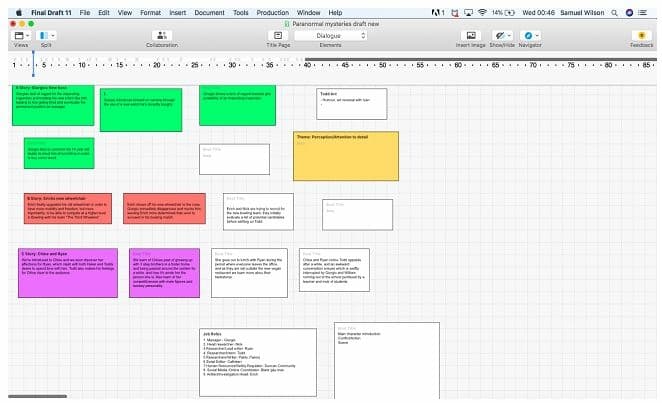
Negatives:
The major negative of Final Draft is the high entry price. But is it a high price? When you consider it, you will have it forever and won’t need to pay for it again unless you want to upgrade. But updates are free. So if there are issues with your current software, they will constantly update you at no charge.
Pricing/Availability:
Final Draft isn’t a free program. You can try out all the features for 30 days ina free trail though, then its $199.99 for the software after 30 days. If you are a student you can get $100.00 off.
Final Draft Vs Scrivener: The Final Verdict
Both work with the best screenwriting laptops.
Two great options even with the price considered I would have to choose Final Draft over Scrivener.
Manily because of the simplicity of the platform and the long history it has with people in the movie industry.
But it depends on what you’re looking for, if you are someone who wants to do other things other than write scripts then Scrivener would be best. Or if you are someone who is more tech savvy then yes Scrivener would be a fine choice.
Now it’s time to hear from you:
Which of these two programs do you prefer using to write?
Are there any key aspects of them I’ve missed?
If you’d like to add to this post or spark some more conversation, just drop a comment below.
Happy writing.